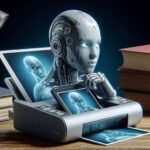Sitting for long periods can be painful. It puts a strain on your neck, back, and shoulders, leading to severe discomfort and even long-term health consequences. This is especially true if you work in an office and spend most of your day sitting.
But there’s a solution: ensure your workspace is ergonomically designed. An ergonomic desk setup is crucial to reducing the chance of discomfort and pain. With the right chairs, desks, keyboards, and monitor placement, you can work more comfortably, efficiently, and productively.
In this blog, we’ll show you several ergonomic desk setup tips so you can avoid aches and injuries and maintain optimal productivity. Let’s get started!
Table of Contents
Evaluate Your Current Setup
If you want to make your desk more ergonomic, the first step is to evaluate your current setup. Take a look at how your desk is currently set up and identify any areas that may be causing discomfort or pain. Common problematic areas include the height of your desk, the position of your monitor, keyboard, and mouse, and the comfort and support of your chair.
If your desk is too high or too low, it can lead to neck and shoulder pain. Adjusting the height of your chair can help alleviate this issue. Your monitor should be at eye level to prevent strain on your neck, and your keyboard and mouse should be kept close to your body to avoid stretching your arms and shoulders.
Additionally, invest in a comfortable and supportive chair to provide proper alignment and alleviate pressure on your back. These small adjustments can make a big difference in your overall comfort and productivity.
Assess Monitor Distance and Height
If you frequently experience eyestrain or headaches after working on your computer for a prolonged period, it might be worth evaluating your monitor’s distance and height. The distance between you and your monitor influences how your eyes focus and strain, whereas the height at which your monitor is positioned impacts your neck and overall body posture. When evaluating your current setup, ensure that your monitor is at least an arm’s length from your eyes to avoid eye strain.
Also, your monitor should be positioned in such a way that the top of the screen is at or below your eye level. This position helps you maintain a good posture and avoid neck pain. Always remember that your comfort and health come first, so make sure to adjust your monitor’s height and distance according to your personal preferences.
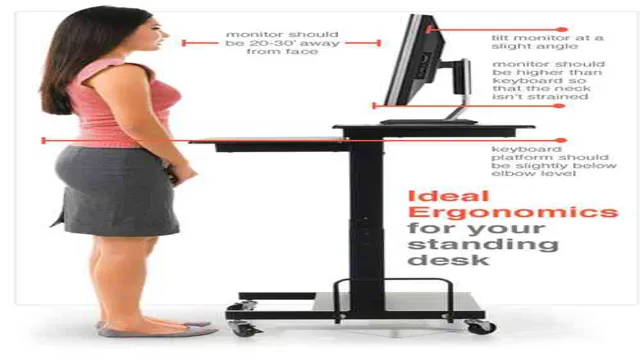
Adjust Chair and Armrests
When it comes to maintaining good posture while sitting at your desk, the right chair and armrests can make all the difference. It’s essential to evaluate your current setup to ensure everything is adjusted to fit your body properly. Start by sitting in your chair and making sure your feet are flat on the ground.
Your knees should be at a 90-degree angle, with your hips pressed against the back of the chair. Adjust the height of your chair if necessary, so your arms and hands are level with your desk. If your chair has armrests, adjust them so they support your arms without causing your shoulders to hunch up.
Remember, small adjustments can have a significant impact on your overall comfort and posture throughout the day. By taking the time to evaluate your setup and make these simple adjustments, you can reduce the risk of injury and discomfort while working at your desk. So, take a few moments to adjust your chair and armrests today and enjoy improved comfort and productivity at work.
Position Keyboard and Mouse
When it comes to using a computer for extended periods of time, it’s essential to have a comfortable and ergonomic setup. Evaluating your current keyboard and mouse position is an important part of that, as this can contribute to issues such as wrist strain or back pain. To assess whether your current setup is working for you, start by looking at the height of your keyboard.
The ideal position is one that allows your arms to be straight and your forearms to be level with the floor. This can help to ensure that you’re not putting unnecessary strain on your wrists or shoulders. Your mouse should also be positioned in a way that feels comfortable for you.
Many people find that placing it on a pad next to their keyboard is ideal, while others prefer to use a mouse platform that can be adjusted to their needs. By taking the time to evaluate your current keyboard and mouse positioning, you can make small adjustments that have a big impact on your comfort and productivity while using your computer. So if you’re experiencing any discomfort or pain, consider making changes to your setup and giving your body the support it needs.
Invest in Ergonomic Tools
Investing in ergonomic tools is one of the best ways to make your desk more ergonomic. This means choosing equipment that will help you maintain a relaxed and neutral posture while working, reducing the risk of developing pain or discomfort. A good ergonomic chair, for example, will support your back, hips, and thighs, allowing you to sit comfortably for extended periods.
Additionally, using a monitor riser or an adjustable desk can help you position your computer screen at the correct height and distance, reducing eye strain and neck pain. A keyboard and mouse that are designed for ergonomic use can help you avoid wrist and arm pain. So, if you want to enhance your work experience and prevent injuries, investing in ergonomic tools is the way to go.
Choose an Adjustable Desk
An adjustable desk is a great investment for anyone who spends long hours sitting at a desk. Not only do they allow you to easily switch from a sitting to standing position, but they also promote better posture and reduce the risk of back pain and other health problems associated with sitting for extended periods. By investing in ergonomic tools like an adjustable desk, you’re not just benefiting your physical health, but also your productivity.
When you’re comfortable, you’re able to focus better and work more efficiently. So why not make the switch and invest in an adjustable desk today? Your body – and your work – will thank you.
Consider a Standing Desk
If you’re someone who spends a lot of time sitting at a desk, you’ve probably experienced the negative effects of a sedentary lifestyle. One solution to this problem is investing in ergonomic tools, such as a standing desk. Standing desks allow you to alternate between sitting and standing, promoting better posture and reducing the risk of health issues associated with prolonged sitting.
Additionally, standing desks can increase productivity and energy levels, as it’s easier to focus when you’re not feeling drowsy or uncomfortable. While standing desks can be a bit more expensive than traditional desks, they’re definitely worth the investment when you consider the long-term health benefits and improved work performance. So why not make the switch and give your body the support it deserves?
Get an Ergonomic Keyboard and Mouse
Investing in ergonomic tools such as an ergonomic keyboard and mouse can greatly improve your productivity and comfort levels at work. These tools are designed to reduce strain on your hands, wrists, and fingers, which is especially important if you spend many hours typing and clicking. Ergonomic keyboards are often contoured to fit the shape of your hands and prevent them from bending in uncomfortable positions, while ergonomic mice are designed to reduce strain on your wrists and allow for comfortable clicking and scrolling.
By using ergonomic tools, you can prevent repetitive strain injuries and improve your overall workplace experience. So why not invest in these tools to improve your comfort and productivity at work?
Incorporate Movement and Breaks
So, you want to make your desk more ergonomic? Incorporating movement and breaks is one of the best ways to achieve this. Sitting in one position for an extended period of time can lead to muscle strain, tension headaches, and even carpal tunnel syndrome. That’s why it’s important to get up and move around every so often.
Try taking short breaks throughout the day to stretch or go for a quick walk. You can even invest in a standing desk or a balance board to incorporate movement while you work. By adding movement and breaks to your workday, you’ll not only reduce the risk of injury, but you’ll also boost your productivity and overall well-being.
So, what are you waiting for? Start incorporating movement and breaks today to make your desk more ergonomic!
Take Stretching Breaks
Incorporating movement and breaks into your day is crucial for your physical health and mental well-being. Taking stretching breaks throughout the day can help improve your flexibility and prevent muscle tension and soreness. Plus, it’s a great way to get your blood flowing and increase your energy levels.
Whether you’re sitting down at a desk all day or standing on your feet, taking a few minutes to stretch can make a significant difference in how you feel. So, next time you feel your muscles tightening up or your energy levels are dipping, take a moment to stretch it out and give your mind and body the break it deserves. Your body will thank you for it!
Use a Balance Board or Exercise Ball
If you’re looking for a way to incorporate movement and breaks into your workday, consider using a balance board or exercise ball. These tools can help break up the monotony of sitting in a chair all day and give your body a chance to move and stretch. Plus, they can help improve your balance and core strength.
To use a balance board, simply place it under your feet while you work at a standing desk or sitting in a chair. The board will wobble slightly, forcing you to engage your core and adjust your balance. This subtle movement can help improve circulation and prevent stiffness in your hips and lower back.
An exercise ball is another great option. Simply swap out your chair for the ball and bounce gently while you work. This can be a great way to engage your core and improve your posture.
Plus, it can be a fun way to switch up your routine and break out of a sedentary mindset. Overall, incorporating movement and breaks into your workday is essential for staying healthy and preventing burnout. Using a balance board or exercise ball can be a fun and effective way to do just that.
So why not give it a try today? Your body will thank you!
Additional Tips
If you want to make your desk more ergonomic, there are a few additional tips to keep in mind. First, invest in a high-quality chair with adjustable height and lumbar support. This will prevent back pain and improve your posture while sitting at your desk.
Second, position your computer monitor at eye level to avoid straining your neck and upper back. You can use a monitor stand or adjust the height of your monitor using books or boxes. Third, keep your keyboard and mouse close to your body to avoid reaching and straining your shoulders.
Invest in a keyboard tray or adjust the height of your desk to achieve this. Fourth, take frequent breaks and stretch throughout the day to avoid sitting for long periods of time. And finally, make sure to adjust the lighting in your workspace to reduce eyestrain and glare.
With these additional tips, your desk can become a more comfortable and productive workspace.
Reduce Glare and Eye Strain
When it comes to reducing glare and eye strain, there are a few additional tips that can help you protect your eyes from long-term damage. First, give your eyes a break every 20 minutes by looking away from your screen and focusing on something in the distance. This can help prevent eye fatigue and keep your eyes feeling fresh throughout the day.
Another helpful tip is to adjust the brightness and contrast settings on your device to reduce glare. Additionally, consider investing in a pair of anti-glare glasses or a screen filter to further reduce glare and protect your eyes. By incorporating these additional tips into your daily routine, you can help reduce the risk of eye strain and keep your eyes healthy for years to come.
Keep Your Desk Organized
Keeping your desk organized is not just about clearing the clutter, it’s about creating a productive workspace. Along with the basic tips like decluttering regularly, using trays and drawers for storage, and labeling everything, there are some additional tips that can help you further. Firstly, assign a designated area for frequently used items like pens, notepads, and chargers.
This way, you will always know where to find them and won’t waste time searching for them. Secondly, make sure to have a backup of essential items like power cords, stationery, and headphones. It will not only save you from emergencies but also prevent you from getting stressed.
Lastly, invest in some desk organizers based on your needs and requirements. They can help you separate files, paperwork, and other items efficiently while keeping your desk clutter-free. By implementing these additional tips, you can ensure that your desk stays organized, and you can work with maximum productivity.
Conclusion
In conclusion, making one’s desk more ergonomic is crucial for maintaining a healthy and comfortable workspace. From adjusting the height of your chair and monitor to investing in an ergonomic keyboard and mouse, there are various ways to improve your posture and reduce strain on your body. So, instead of settling for a makeshift desk setup that causes discomfort and pain, take the time to prioritize ergonomics and enjoy a more productive and pain-free workday.
Trust us, your back and neck will thank you – and who knows, maybe your co-workers will envy your sleek, ergonomic setup!”
FAQs
What are the benefits of having an ergonomic desk?
An ergonomic desk can help improve posture, reduce neck and back pain, increase productivity, and reduce eye strain.
What features should I look for when choosing an ergonomic desk?
Look for desks with adjustable height, sufficient surface area, built-in cable management, and a design that fits your workspace.
How high should my ergonomic desk be?
The desk height should be adjusted to the individual’s comfort level, with the wrists resting comfortably on the desk when typing and the feet flat on the floor.
Can I retrofit my existing desk to be ergonomic?
Yes, you can add accessories such as a monitor stand, keyboard tray, and footrest to your existing desk to make it more ergonomic.